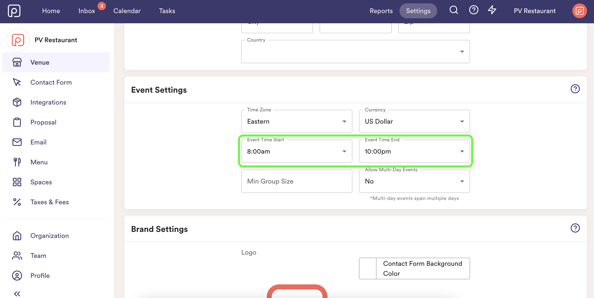How to Change Your Business Hours
Last updated October 4, 2024
- Go to settings → venue
- Scroll to "event settings"
- Adjust the event time start and event time end selectors to be the hours you want to be able to have events
Please note: The hours apply to all days, so make sure that they include all possible hours that someone can book an event during the week.
Was this article helpful?