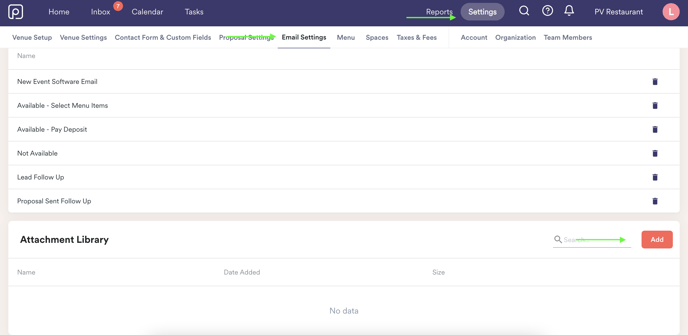How to Upload Menus and Docs to Your Email Attachment Library
Last updated October 4, 2024
Perfect Venue's attachment library makes it easy to find and send commonly used attachments!
Getting Started
- Head to the settings → email
- Scroll down to attachment library
- Then click the "add" button and upload your file
From there, when you go to send an email - just click on the paperclip icon and you will always see your attachment library items on top!
Please note: The attachment library has a limit of 10mb per attachment. We recommend using a PDF compressor before uploading anything to your library. This is the one we like the most! It's free, and keeps your PDFs looking beautiful.
Was this article helpful?