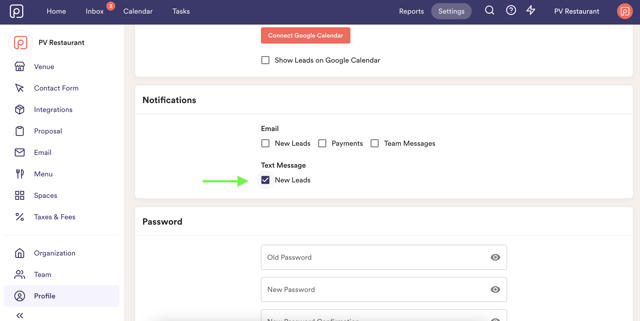How to Opt-in & Opt-Out of Text Messages for New Leads
Last updated October 4, 2024
Perfect Venue makes it easy for you to get new leads sent straight to your phone so you can reply to guests faster
To opt-in or opt-out of receiving text messages:
- Head to the settings → account
- Scroll to "notifications"
- Check the "new leads" box under text messages
- If you no longer which to receive text messages, simply uncheck the box
Was this article helpful?